One of the most common questions I receive is how to have students write on top of a PDF. Usually the teachers I talk to are using Google Classroom, have an old PDF they wish to use with students, but don’t have a way for kids to fill it in.
There is software out there that you could use, like Kami, which I have used with great success, but this trick is super easy and as long as you have access to Google Slides, a snipping tool, and a the original PDF, you are golden!
In the video I talk about TWO things:
1. How to assign just one page from a large Google Slides file.
AND
2. How to turn that PDF into a digital activity to use in Google Classroom.
I also lead you through how to actually assign the document in Google Classroom, for those who may be new to the process.
I hope this information helps you out. Let me know if you have any questions. 🙂
-Dan
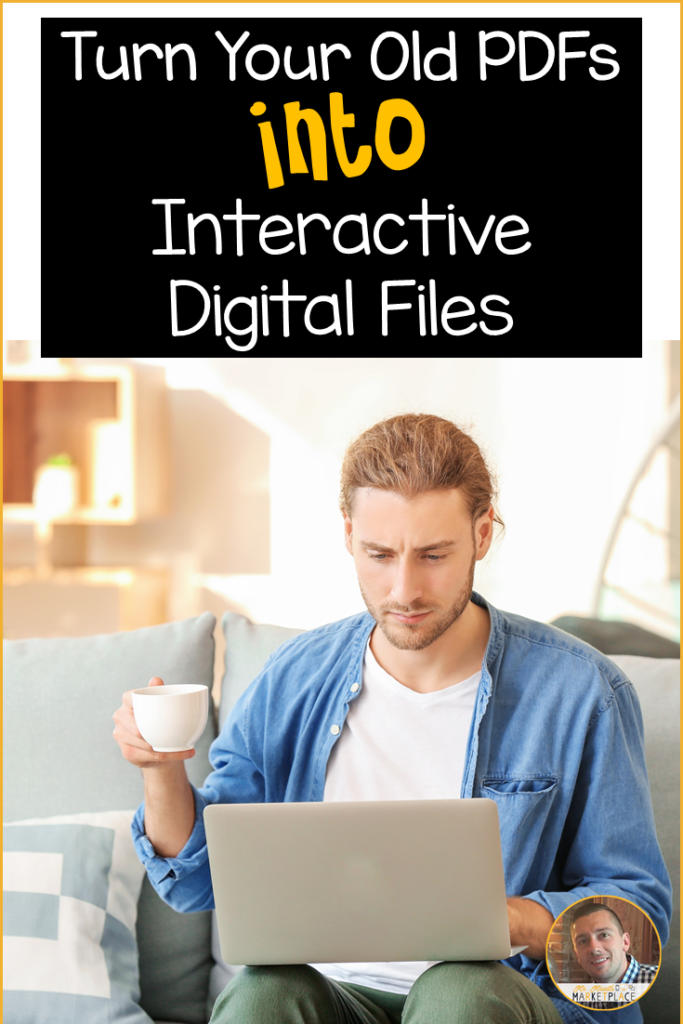
Thank you. Often it is the simple things that cause me to stumble as I learn about teaching remotely.
Where can I get the snipping tool? I have a mac compute. Is there an extension I can add?
Thanks!
Command, shift, 2 is the shortcut
I really like this idea, but my PDF comes out really fuzzy on the Google Slide. Do you have any suggestions? Thank you!
i think pdfcandy.com would work for this…