One of the most difficult and time-consuming pieces of using iPads in your room is finding appropriate apps. Below are a few apps that can help students create, communicate with peers, and collaborate with each other and those in their school.
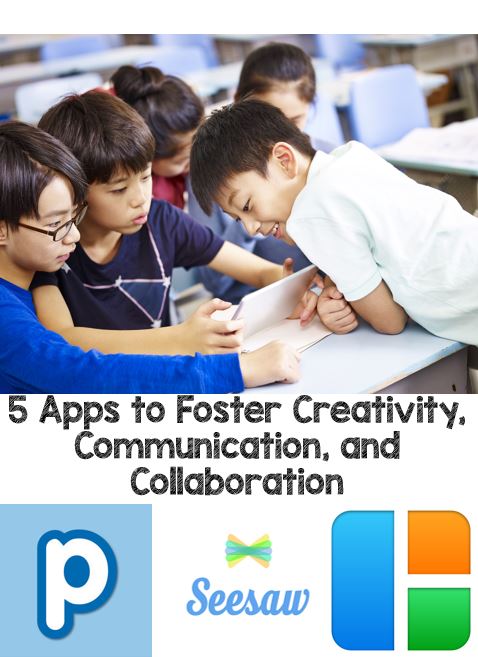
Big Cat Learning App Suite: These apps are now FREE! These apps allow young learners to read a story, while also creating their own stories using the characters within that story. Students can also record their own voices to read the writing.
Create your own newsletters using a couple of apps. Use your iPad’s camera, students take photos of what is happening in the classroom. Students then use the app Picstitch to place a few of their pictures together. Students then use the app Typic to place text over top of their pictures.
This process can be used to create so many classroom lessons. Another idea is to have students create posters for their school. Maybe anti-bullying posters, or posters explaining how to make their school a better place, or maybe even placing information on the posters that your students wish to share with the rest of their school. Authentic audiences can create amazing motivation for students.
Popplet is a great app for helping students plan for writing pieces, mapping their ideas, or simply using an easy tool to create a quick and simple graphic organizer. Students can create their own graphic organizers, adding text and other information, as well as pictures. Students can then share their Popplet with other students and the teacher.
One of the coolest project ideas I have heard of (thanks to the presenters at NYSCATE), is a biography of a specific community member. A teacher could email someone from the community (police officer, postman/woman, historian, etc). If/when students get a response, students can highlight and pull apart the most important information to create a biography. Students can write their biography of this person, and then draw pictures to illustrate this writing piece. They can then use the app ShowMe to record their final projects. This can then be shared with parents, family members, or even at a community day inviting the community members who the kids wrote about in their biographies.
Seesaw is a digital portfolio for the youngest learners. Students can “show what they know” using photos, videos, drawings, text, PDFs, and links. When students add to their Seesaw journal, content is uploaded, organized by student, and immediately accessible to teachers from any device. Seesaw makes it easy for students and teachers to review progress over time and demonstrate growth. Seesaw gives students an authentic audience of their peers and parents, encouraging better work and real feedback. Teachers can control who can see what, and what feedback options are available.
Be sure to share any other apps that you think would be worthwhile to take a look at in the comments below.
Happy Teaching!
-Dan M.