Self-Grading Math Assessments Are Here!
Google Classroom has made my life SO much easier and self-grading assessments are just another way! I created 14 math assessments, each with a pre- and post-assessment which you can use all year long with your students!
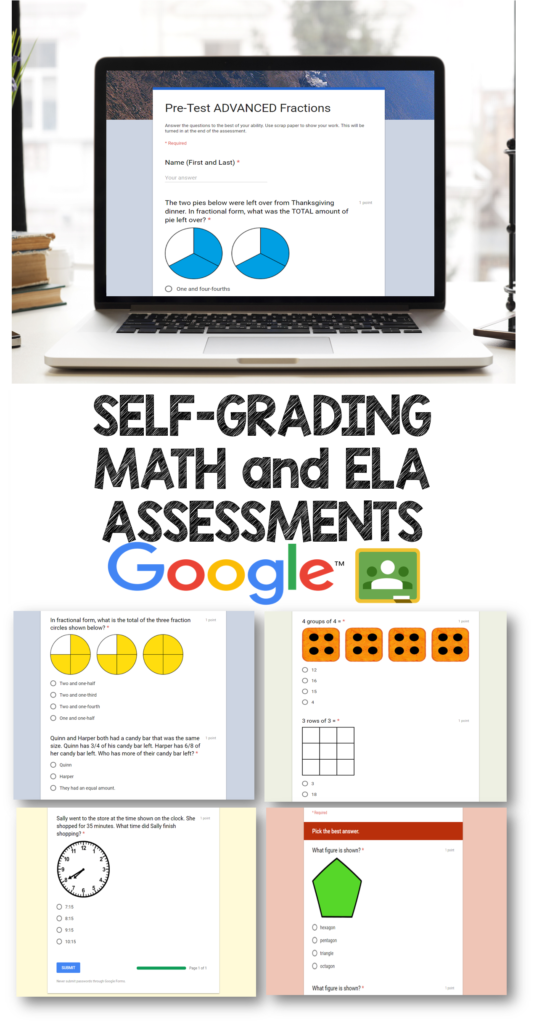
The assessments are built using Google Forms and are both meant to be shared with your kiddos either with Google Classroom or Google Drive. Once you share with students, they can take the assessment and you can immediately see their results, while also seeing question analysis to help you focus your work with students in the future.
Included are the following:
1. Place Value Pre- and Post-Assessments
2. Addition Pre- and Post-Assessments
3. Subtraction Pre- and Post-Assessments
4. Introduction to Multiplication Pre- and Post-Assessments
5. Division Pre- and Post-Assessments
6. Multiplication and Division Patterns (an extension to 4 and 5)
7. Word Problems Multiplication and Division Pre- and Post-Assessments
8. Properties and Equations Pre- and Post-Assessments
9. Fractions Pre- and Post-Assessments
10. Advanced Fractions Pre- and Post-Assessments
11. Measurement Pre- and Post-Assessments
12. Representing Data Pre- and Post-Assessments
13. Perimeter and Area Pre- and Post-Assessments
14. Geometry Pre- and Post-Assessments
Once students take the assessment, you have a few options.
1. You can see an item analysis of the students’ work.
2. You can see individual responses for each of your students.
3. You can also view an excel spreadsheet with all of your students’ answers.
This is completely editable, so if you would like to add questions or delete any questions that are included, you can easily do this.
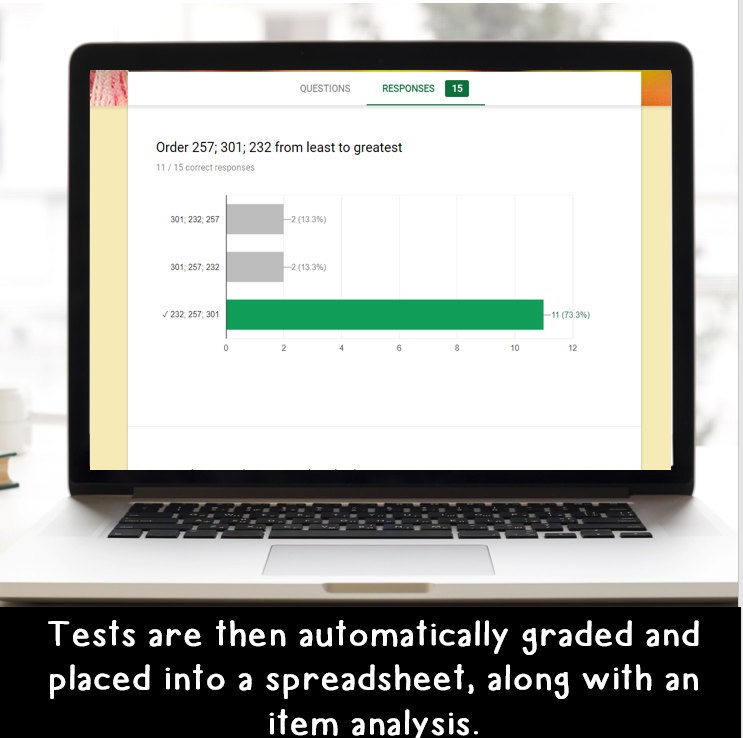
More Digital Resources
There are so many resources available online to help you bring new technology into your class. One of the things that I created to help my kids out was the digital graphic organizer’s pack. I took the standard organizers that we all used to and made them digital so the kids can use in Google Classroom. You share the document with students, they digitally fill it in, and then they can share it back to you to make sure they met the goals that you had set out for them! Check the graphic organizers out by clicking here!
Below is a video that will help you bring these digital resources to your students using Google Classroom!
Awesome!