Looking for help with how to integrate technology into your classroom?
This video helps you explore how to use Google Classroom’s new Rubric Creator to engage your students! This is perfect for taking your current paper rubrics and sharing them directly into Google Classroom.
Once you create your rubric, just share with students along with the assignment. Once students are finished and submit, you can use the rubric to score their work, with grades automatically entered into the grade book.
You may be interested in this pack of Google Classroom materials to help you start using Google Rubric Creator: http://bit.ly/PersuasiveGC
Let me know if you have any questions or comments about how to use Google Classroom’s Rubric Creator in your classroom!
-Dan
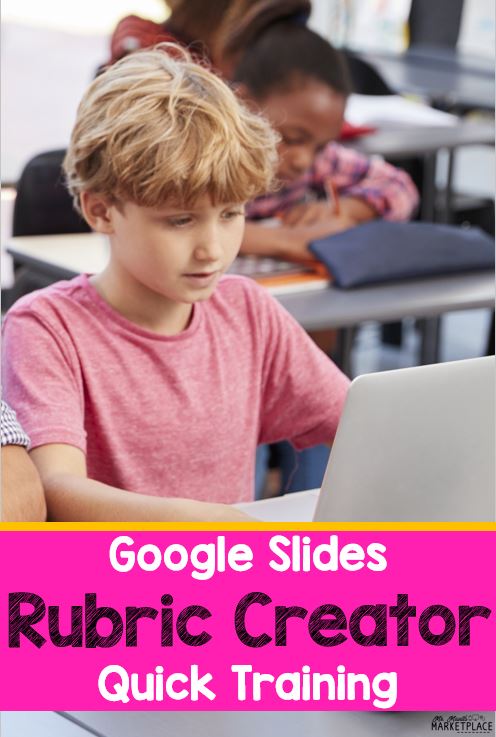
You did a wonderful job! This informative article sound great.
I’ve seen something like a couple weeks ago https://stoffwechsel03.ch/the-big-short-movie-review/, however,
you did research, and your article is apparently more persuasive
than many others. I’m astounded by the arguments
you provided in addition to your post’s style.
I enjoy when even boring facts are presented in a interactive manner,
when articles are interesting and informative. Well, it is
definitely on your own post.
The best rubrica creator is in ERubrica in Spanish ERubrica in Spanish, see you later….