I think I have found my new favorite tech tool. An interactive wall where the teacher and students have the ability to add notes and comments securely. The FREE site is called Padlet.
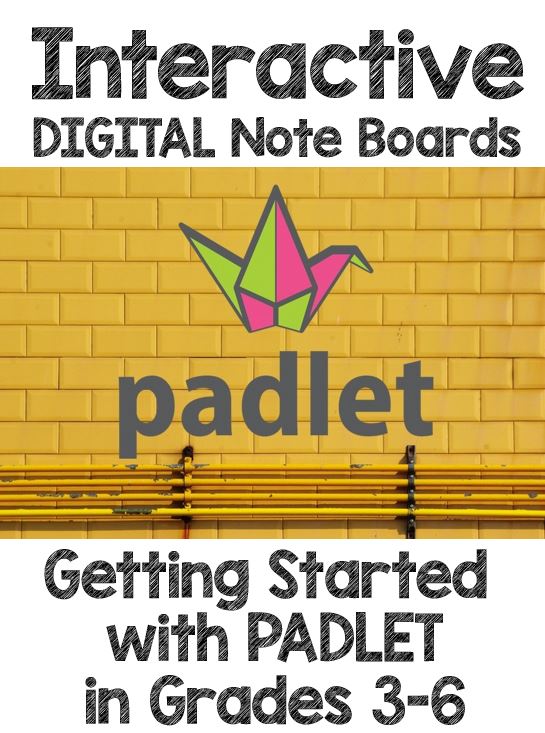
It’s been a while since I have been this excited about a new tool to use with my kids. There are so many possibilities for every grade level!
First, you will need to sign up for a free account. You can use your Google credentials to sign up to make things a bit easier. From there, click the “Create New Padlet” button. From here you have a clean slate to work with. You’re now free to create whatever you want.
Here are a few ideas for use in your classroom:
- Use Padlet as an interactive word wall where students post new vocabulary with the definitions to these new words.
- Post a Primary Source document or picture on a Padlet page. Then have students write what they see, what they can infer, and what they still have questions about after looking at this primary source.
- Create a Wall of Wisdom, where students can post a quote that they find online, along with the meaning of this quote. For an extra challenge, have students find a quote that relates to a book or to a specific character in a book that you are reading in class.
- Post an essential question from a unit or lesson you are working on in class. Have students continue writing around the outside of your essential question answers and information they have learned throughout the lessons.
- Begin a new unit of study with a Padlet. Have a column where students post something they KNOW, another column where students create a post of things they WANT to know, as well as an ongoing column where students post what they LEARN (K-W-L).
- Have students create their own homework. Have each student write a math problem on a new Padlet page. For homework, have students complete the math or word problems that they wrote in class.
Here is a sample Padlet that I created to help us get started with our next unit of study on the American Revolution (and yes, you can embed your Padlet into Web Pages!!).
There are literally hundreds of ways you could incorporate Padlet into your classroom, and for free, you don’t have much to lose in trying it out. 🙂
Happy Teaching!
-Dan M.
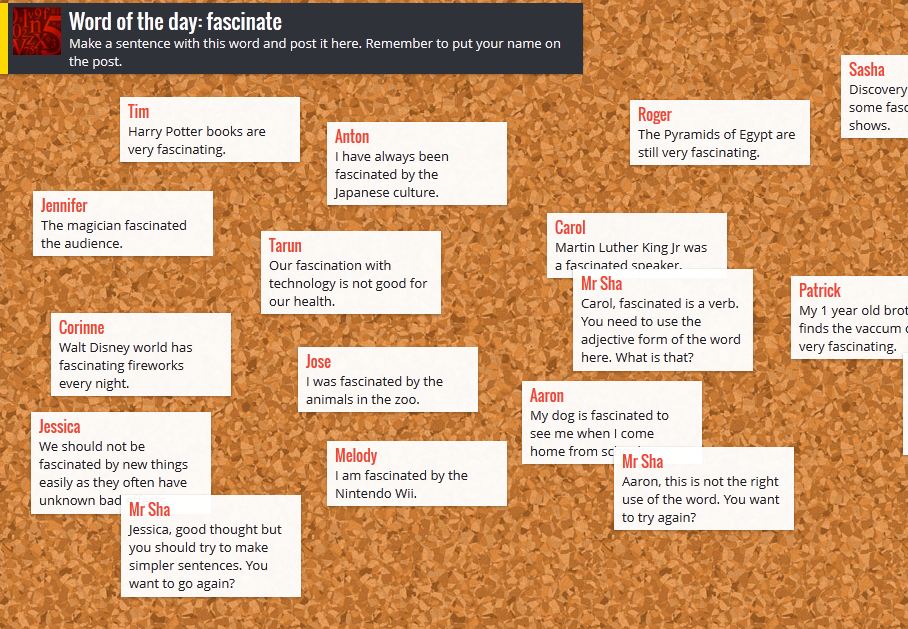
Hello!i just want to know why the document i send is empty????it appers on padlet but it’s empty!! And they write:”access denied anonymous caller does not have storage objects get access to padlet!!!!!